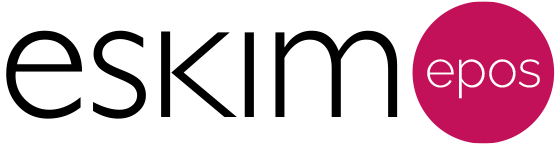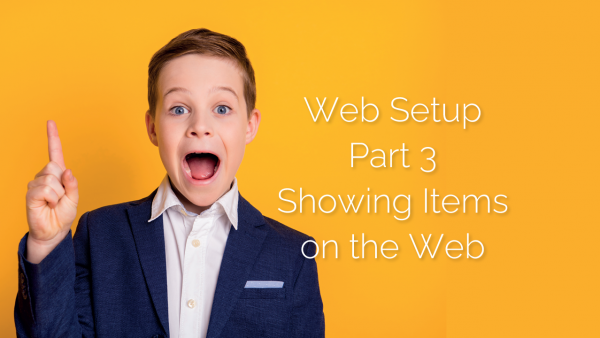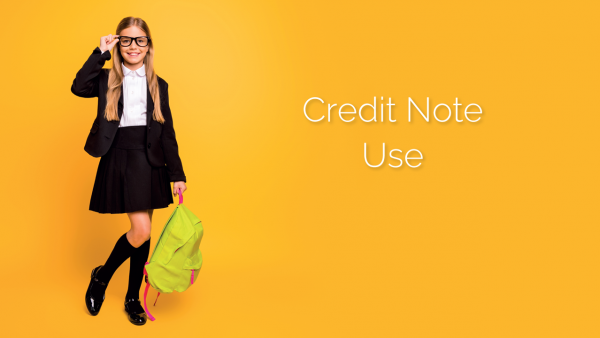Help Videos
Getting Started

Point of Sale Overview
This video is a tutorial on how to efficiently navigate your way around the Eskimo till point software. You will learn how user-friendly Eskimo EPOS is, and how understanding where certain features are will assist your till operators in providing a pleasant experience for your customers, at the till.
Product Setup

Local Stock Search
Watch this video to explore one of the many searches available to you within the Eskimo Back Office. This one, the local stock search focuses on the physical location of your stock in your store and provides a variety of information including stock cost and quantity. You will also learn how you can set the search to present the results in a format that suits your business.

Product Grouping
In this video you can learn how the product grouping structure works within the Eskimo system and how you setup the various levels. Spending a few minutes watching this tutorial will help you understand how you can use the groups and departments to categorise your in store products, so you can find them quickly and efficiently in searches, and report back on various aspects of your business.
Web Setup
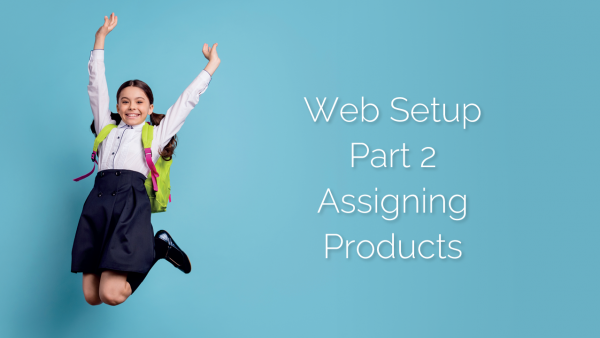
Web Setup – Part 2 – Assigning Products
In part 2 of this mini series of Eskimo training videos you will learn how to assign products to the web categories you setup in Part 1. You will also see the options available to you on stock availability with your integrated Eskimo eCommerce site and how to add descriptions and images to your products.
Customer Setup

Customer Accounts (Back Office)
Being able to create an account for your customer, be it credit or cash is of primary importance for both tracking your sales and marketing. This video walks you the process of setting these up in the Eskimo Back Office and details how using customer categories can streamline the information for you both in store and online.
Setup
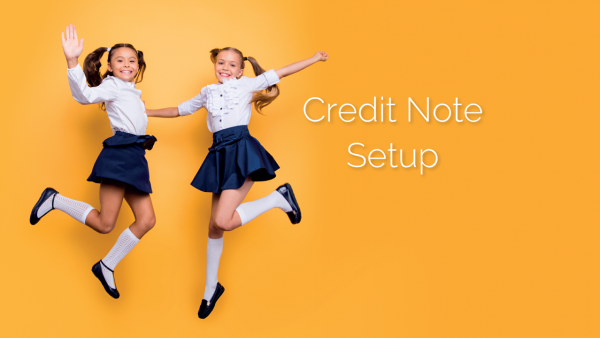
Credit Note Setup
This video will show you how you to setup credit notes so you can issue them to be redeemed in payment for goods at a later date. You will learn how to set an expiry date on the credit note, add text to it, search for it on the till when the customer returns to redeem it and how you use it from the tender screen.

Product Menu Setup
Having the facility to have buttons on the till that enable you to quickly find items that do not have a barcode label on them and add them to a transaction, means you will never be caught out. This video takes you through the setup process and demonstrates the usage of the feature.
Point of Sale Training

Customer Orders
Being able to manage your customers expectations when a product is out of stock is important to your business. In this video, learn how the Eskimo EPOS system simplifies the process for you from taking an order from a customer for an out of stock item to the point they return to collect it.

Display Style Reference Info
Style references are a very important feature within the Eskimo system. In this video you will learn where and how you can display them at till point. This will not only make your searching for a product easier but will help your operators ensure they are adding the correct item to the customer transaction.

Edit Products
Being able to make adjustments to specific item details at till point is a very useful feature, but it is important to understand the effect this has on the transaction when you allow operators access to this function. Learn about all the various edit options you have available and how they apply to the product within the Eskimo system.
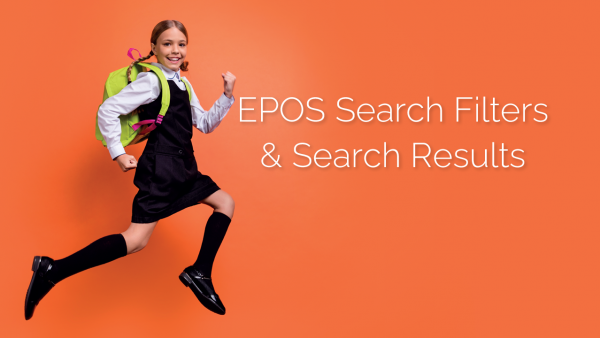
Search Filter & Search Results
Knowing which search filters you require to enable you to quickly find items on the till, and knowing how to set the columns of information that the search returns, is of paramount importance to a till operator, especially during busy times such as Back To School. This video will show you the options you have within Eskimo EPOS and how to setup the search to improve your workflow at till point.